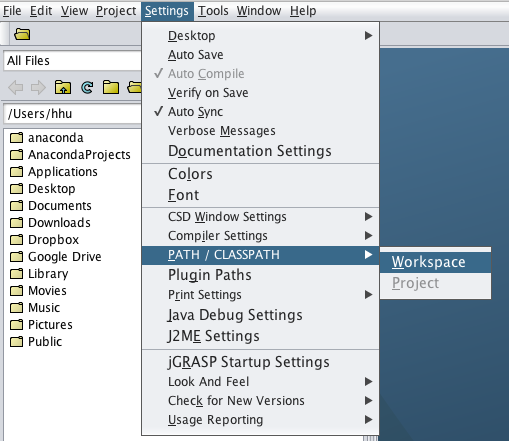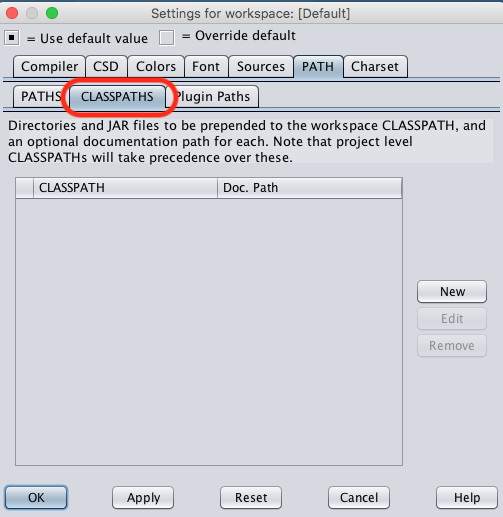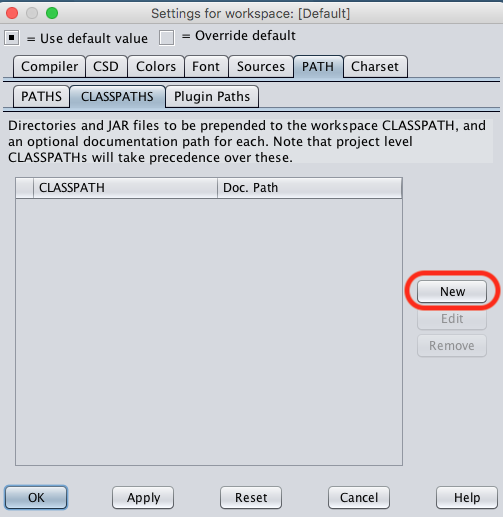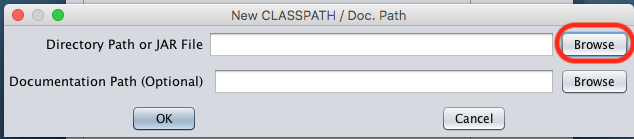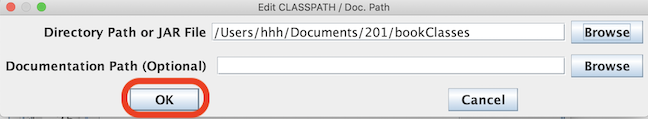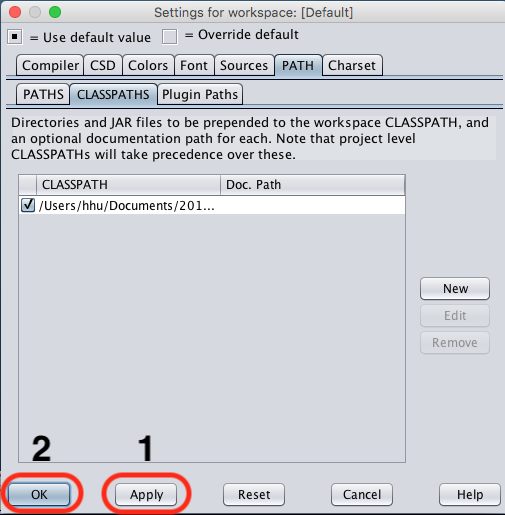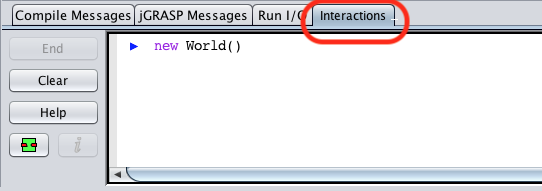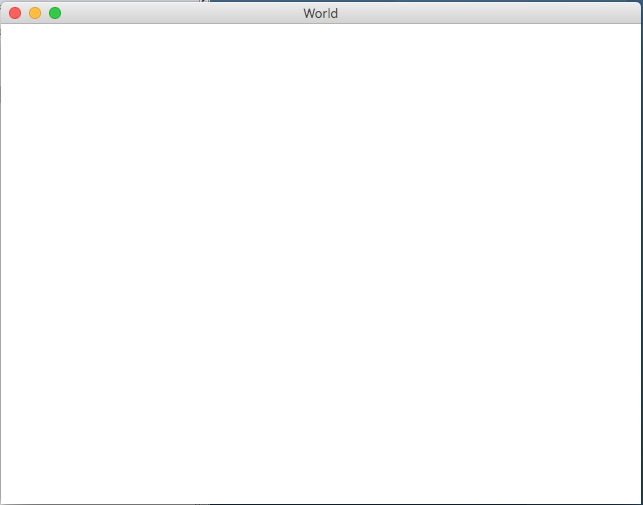Software Installation - Media Computation
For many assignments in this class, we will use software written by Barbara Ericson from the University of Michigan. These are already part of Runestone, but you can download them to your own computer so that you can continue to code in jGRASP. Please follow the below instructions.
This requires first downloading the following zip file
- bookClasses.zip
And extracting the zip file. The name of the extracted file is the folder bookClasses. Save this folder in your CMPT-201 folder. We will be using components in this software at various times throughout the semester, so you need to tell JGrasp where it is located. This is known as setting an extra classpath.
- Open JGrasp
- Select Settings > PATH / CLASSPATH > Workspace
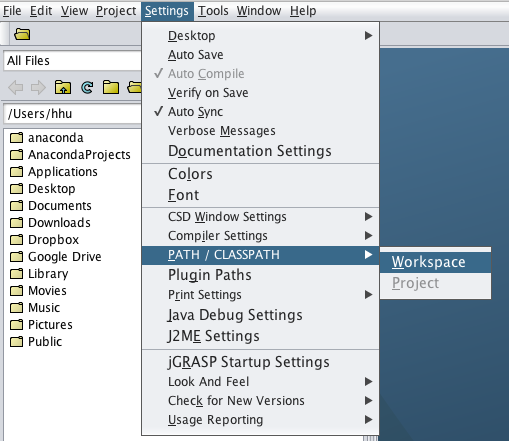
- Click on the CLASSPATHS tab
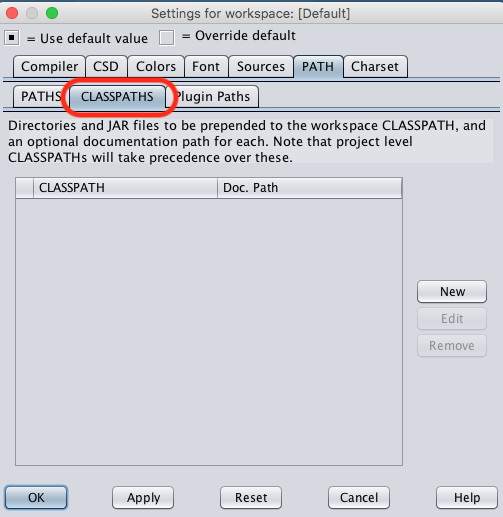
- Click on New and navigate to the folder where you extracted the zip file
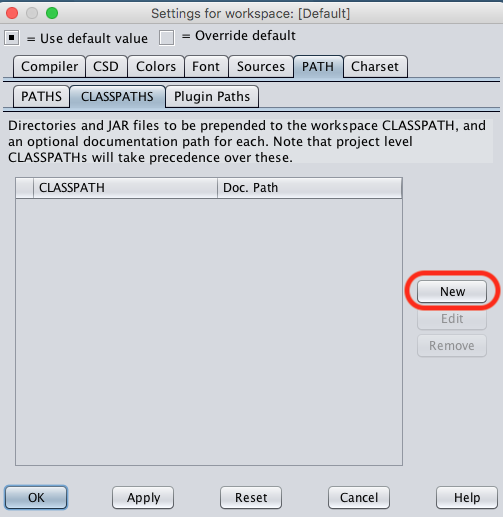
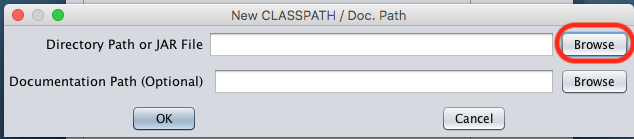
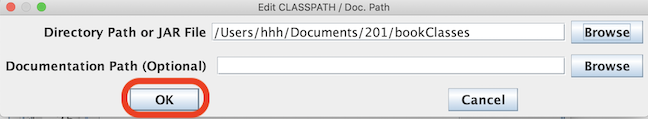
- Click on Apply, then OK
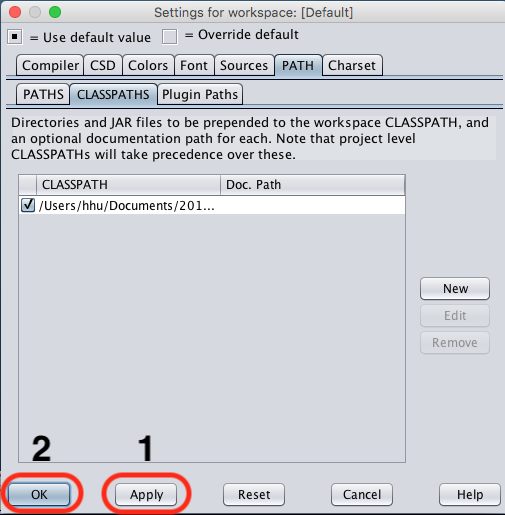
To test the classpath, go to the Interactions window in JGrasp and type:
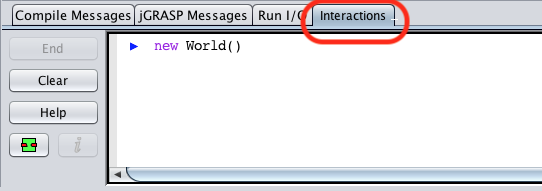
And a new window should open!
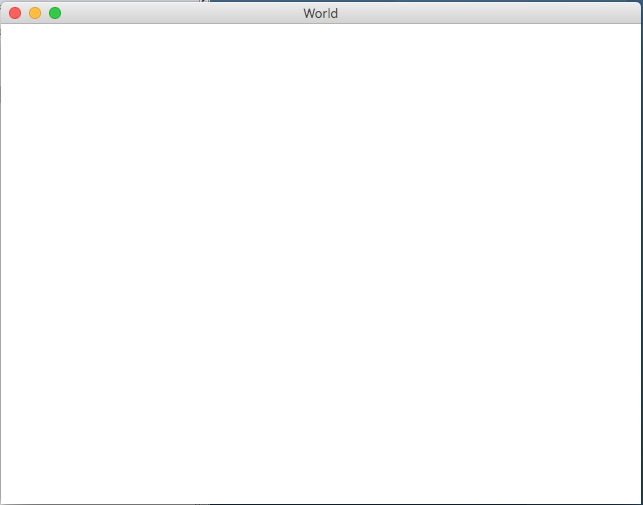
If the window doesn't open, (a) double-check that the right path was used. (b) If the correct mediaClasses folder is selected, try closing JGrasp and opening it again.
Finally, download and extract this zip file and store it in your CMPT 201 folder (the folder is named mediasources).